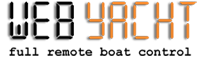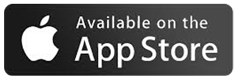Boat panel

The Boat panel allows the interaction with all devices connected to Web Yacht. You can turn on/off various devices, in this case:
- Instruments
- Lower deck lights
- Fridge
- Bilge pump
- Deck lights
- Anchor light
- Water pump
- Battery Charger
You can enable or disable various alarms, in this case:
- Battery voltage
- Compass (at anchor, it checks the variation of the boat’s bow)
- shore power voltage
With the wireless extension modules you can control up to 18 devices. Web-Yacht allows you to configure alarms of your choice with automatic sending of SMS to one or more numbers to warn in case of intrusion, strong wind, rough sea, mooring problem, low battery, etc.
Monitor panel
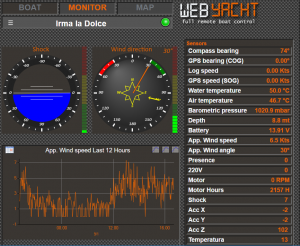
The Monitor panel shows all instruments and sensors connected to Web-Yacht. Each value will be displayed as numerical and as graphic display for immediate understanding. For each value, you can view a graph of he last hours / days.
In the case above, the Monitor panel is displaying the following information:
Data Panel at top left:
- Trim of the boat, understood as the result of acceleration of 3 axes.
- Apparent wind speed and geographical wind direction.
Graphic panel:
- Wind intensity trend in the last 12 hours
Data Panel at top right:
- Compass data
- GPS direction data (course over ground)
- boat Speed
- GPS speed data (speed over ground)
- Water temperature
- Air temperature
- Barometric pressure
- Depth
- battery charge status
- Apparent wind speed
- Apparent wind angle
- Intrusion sensor
- Shore oltage
- RPM
- Engine hours
- Accelerometer data
- x-axis
- y-axis
- z-axis
- outside Temperature
Map panel
The MAP panel, using the internal Web-Yacht GPS , positions the boat exactly where it is located. Registering the information in time, it is able to display routes and navigations performed.
The MAP Panel therefore constitutes an advanced tracking system, able to access accumulated and stored data. On each point of the route, you have access to all instrument data.

Web-Yacht is as a “black box”: all the data are stored on the server, to be always available when needed.
Web-Yacht charts the course for points, and for each sample indicates all navigation data (depth, speed, wind, route. Etc ..).
You can define free-hand on a map of specific navigation areas (such as mooring quay, the harbor entrance, or a whole region) and receive alerts if the vessel enters or leaves these areas.
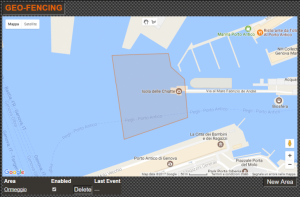
Alarm management

Web-Yacht allows you to manage and customize a complete set of specific alarms. You can turn on/off these warnings and set which action should be carried out (for example where send an SMS notification to).
Here are some warning examples :
- Alarm bilge pump (in case of automatic ignition of a bilge pump)
- Alarm shore power (twhen shore power goes off)
- Alarm Batteries Level (activates when a battery falls below a certain level of charge)
- Intrusion Alarm (activated via infrared sensor)
- High Wind Alarm (activated when the wind exceeds a certain set speed)
- Tilt alarm (activated when the accelerometer exceeds certain set values)
- Bow alarm (activated when the boat moored shifts its bow over the set limits)
- Anchor Alarm (activated when the boat at anchor out of a control circumferences)
- Geofencing Alarm (activated when the GPS position set out by area)
- Depth alarm (activated when the instrument recognizes a dangerous depth)
- RPM alarm (activated when engine speed goes above the specified limits)
Web-Yacht alarms can be configured as desired. Digital alarms, as in the case of the shore power that goes off, or analog alarms, as the battery voltage or the strength of the wind. As a result, Web-Yacht can also perform actions, such as turning off lights or switch the charger on.
SMS alerts can be managed remotely and multiple destinations can be set.
Download our App WEB-YACHT available for both IOS market for the ANDROID Market